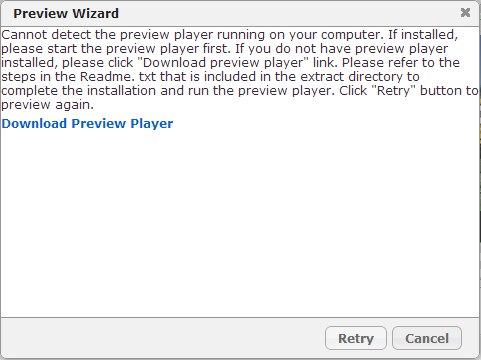
While there is Preview Player software installed in your PC, choose Preview on Current PC to preview the content or playlist. If you have ever installed a Preview Player, your Preview Player will be launched automatically to play the preview content.
If you have not installed Preview Player on your PC yet, a dialog box will open as seen below, to show you the download link.
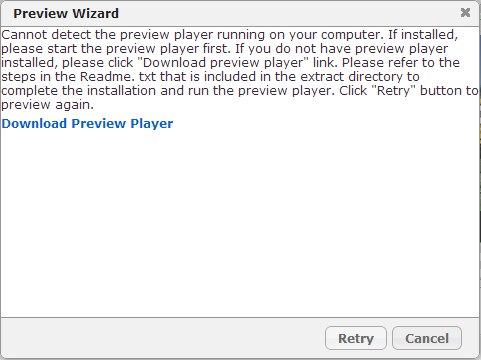
Download the preview player and follow the steps to complete installation so you can preview content on your PC immediately (the Preview Player installatio n package is around 150MB).
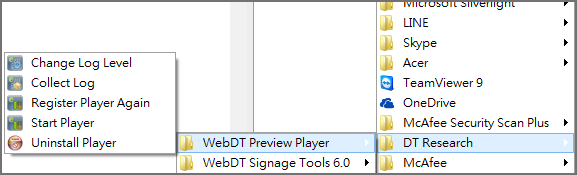
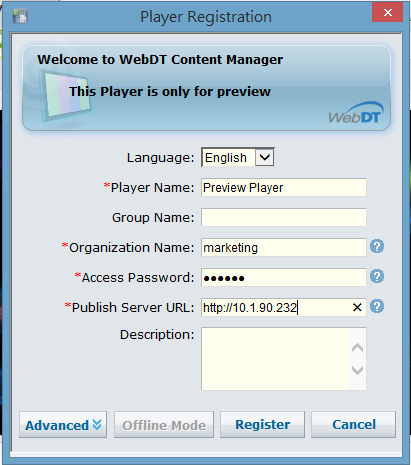
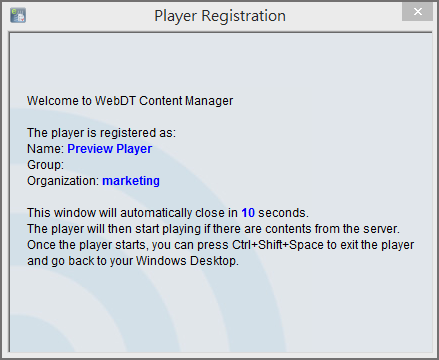
After you install and restart your PC, you can select “Preview on current PC” and the Preview Player will be launched automatically to preview your media/playlist directly on your current PC.