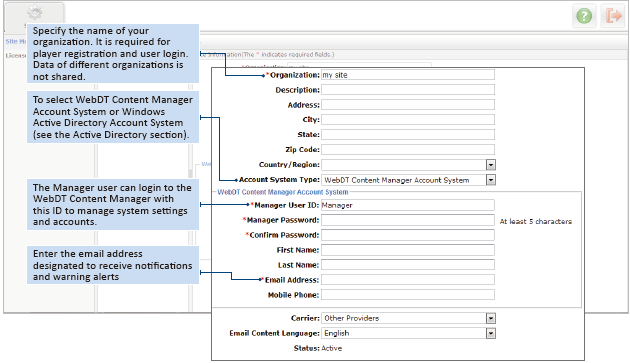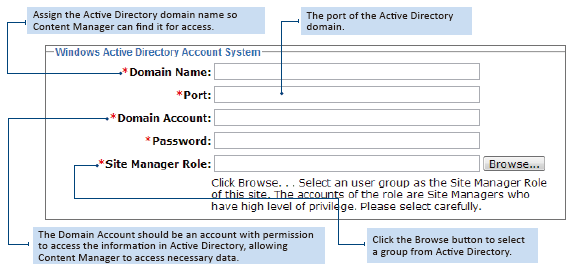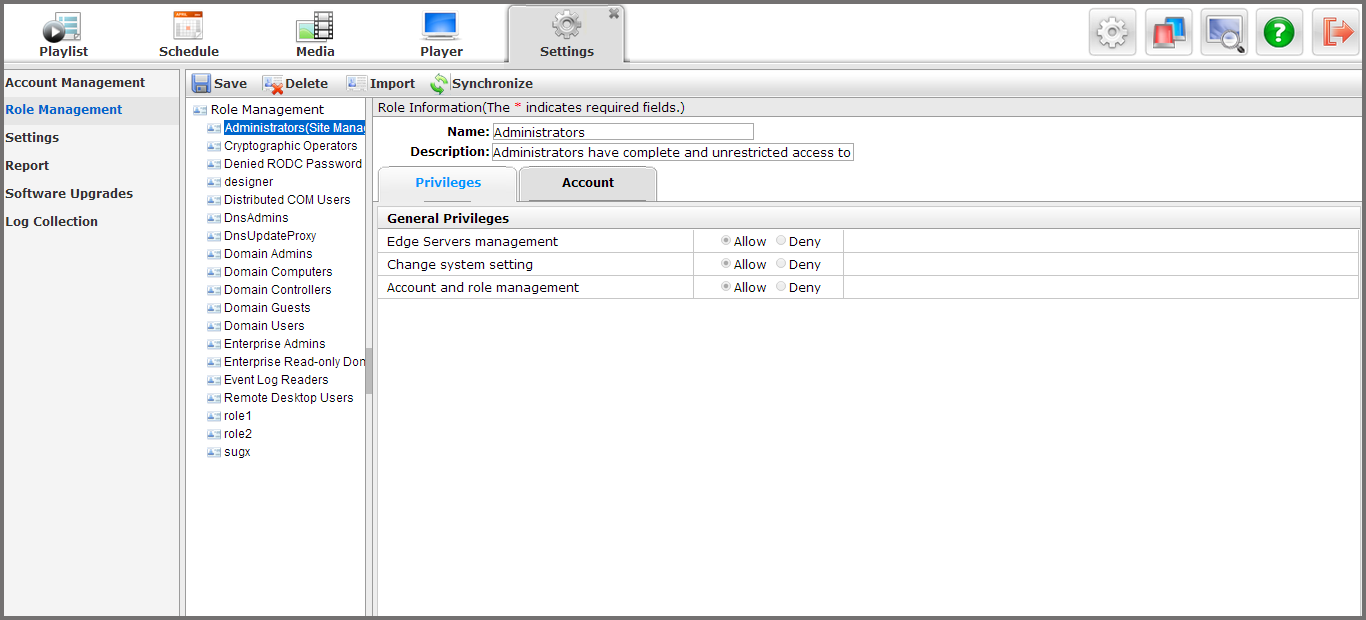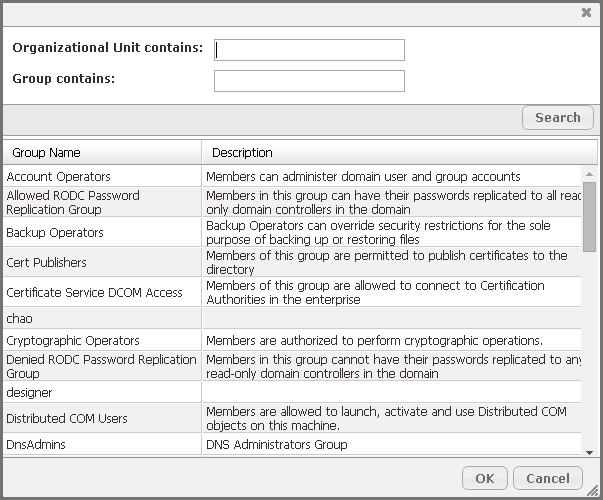Site Management
Through the Site Management function, Administrators can create,
delete, search and manage a site. Click  to create a new site.
to create a new site.
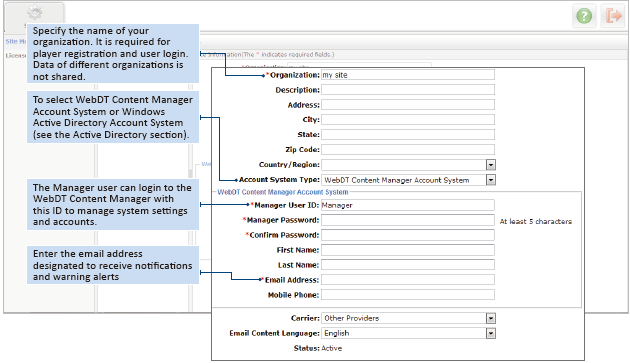
|
Note
|
If a site is deleted, all the
content files under the site will be deleted and cannot be
recovered!
|
Active Directory
WCM 6 Pro can be used with Windows Active Directory. Content Manager can read the accounts that are stored in the Active Directory , but cannot change them. This function is ideal a the company that is using Active Directory to manage their employee access to accounts.
Click the drop menu of “Account System Type”, select the “Windows Active Directory Account System” option and follow the below steps to fill in each field to create connection with the designated Active Directory system.
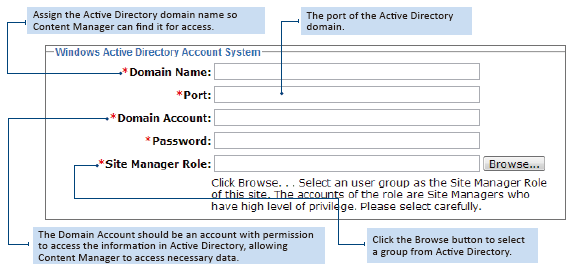
Import/Synchronize Roles Group/Accounts from Active Directory System
- Once the site using Active Directory Account System has been created, Llogin by a the Site Manager account and password created in Active Directory to WCM, as shown in below image.
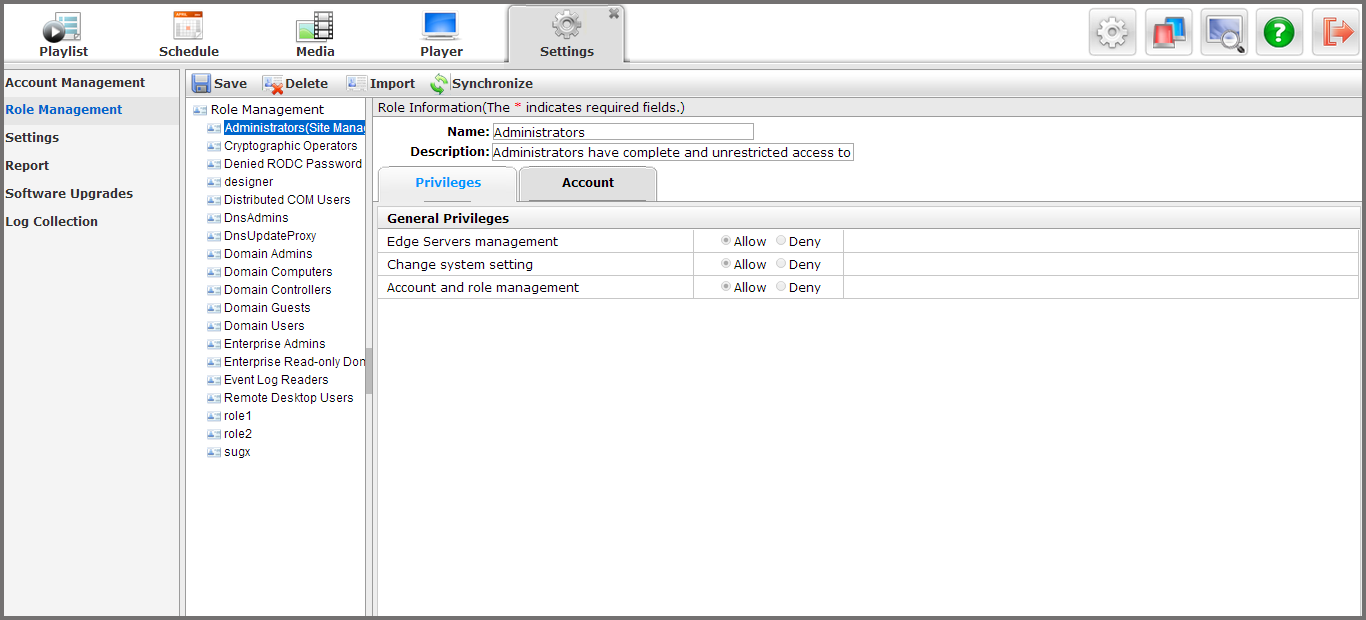
- In Role Management, click the “Import” button to search for a group from AD Directory as below:
Note: Click “Search” button without filling in any conditions to display all groups in the AD system.
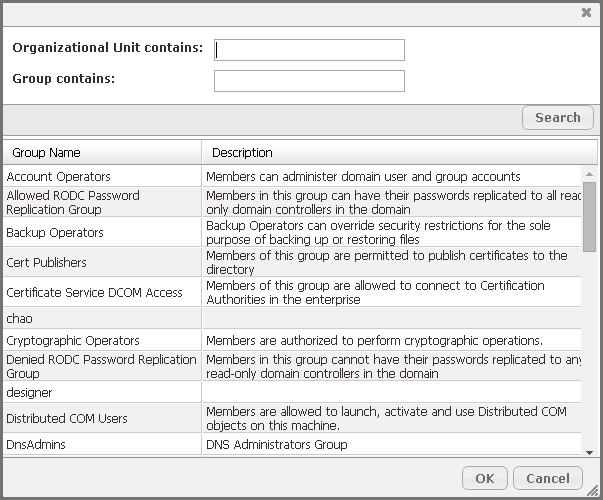
- Select one or multiple groups from Active Directory Groups and click OK to import them into Content Manager as new roles.
- Click Synchronize button from Role Management page to synchronize the information from Active Directory.
Note: When the Windows Active Directory Account System is in use, Content Manager will synchronize the account information from the Active Directory at 3:00am every day.
- Click Save to save the updates if any changes to the role settings.
Accounts from Active Directory
- Once the selected Roles are imported to WCM, accounts can be viewed in Account Management.
- Account settings can be updated in WCM but an existing account in WCM cannot be added or removed.
- The privileges and preview player for this account can still be set up.
- If clicking Delete to delete the role from Content Manager, the role will not be deleted from Active Directory system.
![]() to create a new site.
to create a new site.