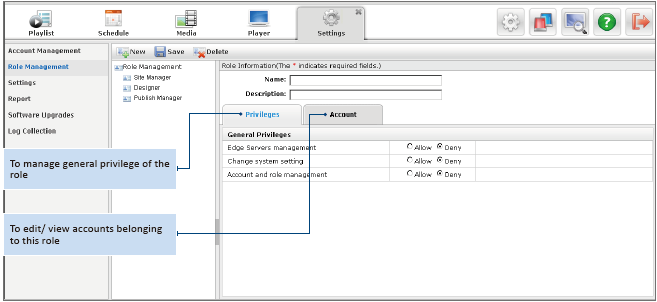
In WCM 6 Pro, a role means an account group, an account must be a member of a role, every role has its own privilege settings, and the account will inherit the privilege settings from its role. You can create many roles, and manage the privileges for each role in Privilege tab. The account can be a member of more than one role, if so, the account’s privilege is the combination of all the groups he/she is a member of.
Within Role Management, there are two tabs:
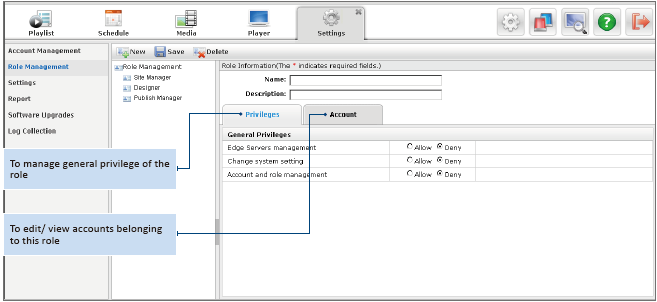
By default, there are three built-in roles – the Site Manager, Designer and Publish Manager; each role with exclusive privileges. To manage the roles, an account with Account and Role Management privilege can create/ delete roles, change the general privilege settings, and manage accounts in roles.
|
Note |
Except for the Site Manager role, other ones can be deleted and edited. Change Role privilege may influence the Accounts under the Role. |