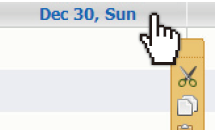On the time table, you can easily perform many functions to manage playlists:
You can modify the date and duration by drag and drop.

Click a playlist, a side tool bar opens to edit,
cut, copy, paste and delete click the ![]() , a window opens for editing play
range and recurrence.
, a window opens for editing play
range and recurrence.
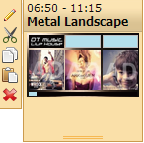
When you copy a playlist, you can select another blank time slot to paste into the playlist. The attributes of the playlist won’t be changed.
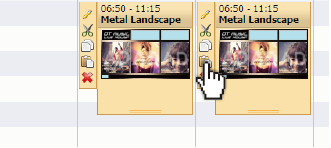
Enter the Playlist Editor to edit that playlist.
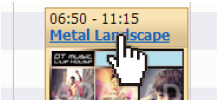
While viewing the schedule with Week or Month view, click the Date hyperlink and to switch to the Date view.
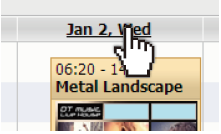
Cut, copy, paste, or delete the whole day schedule.