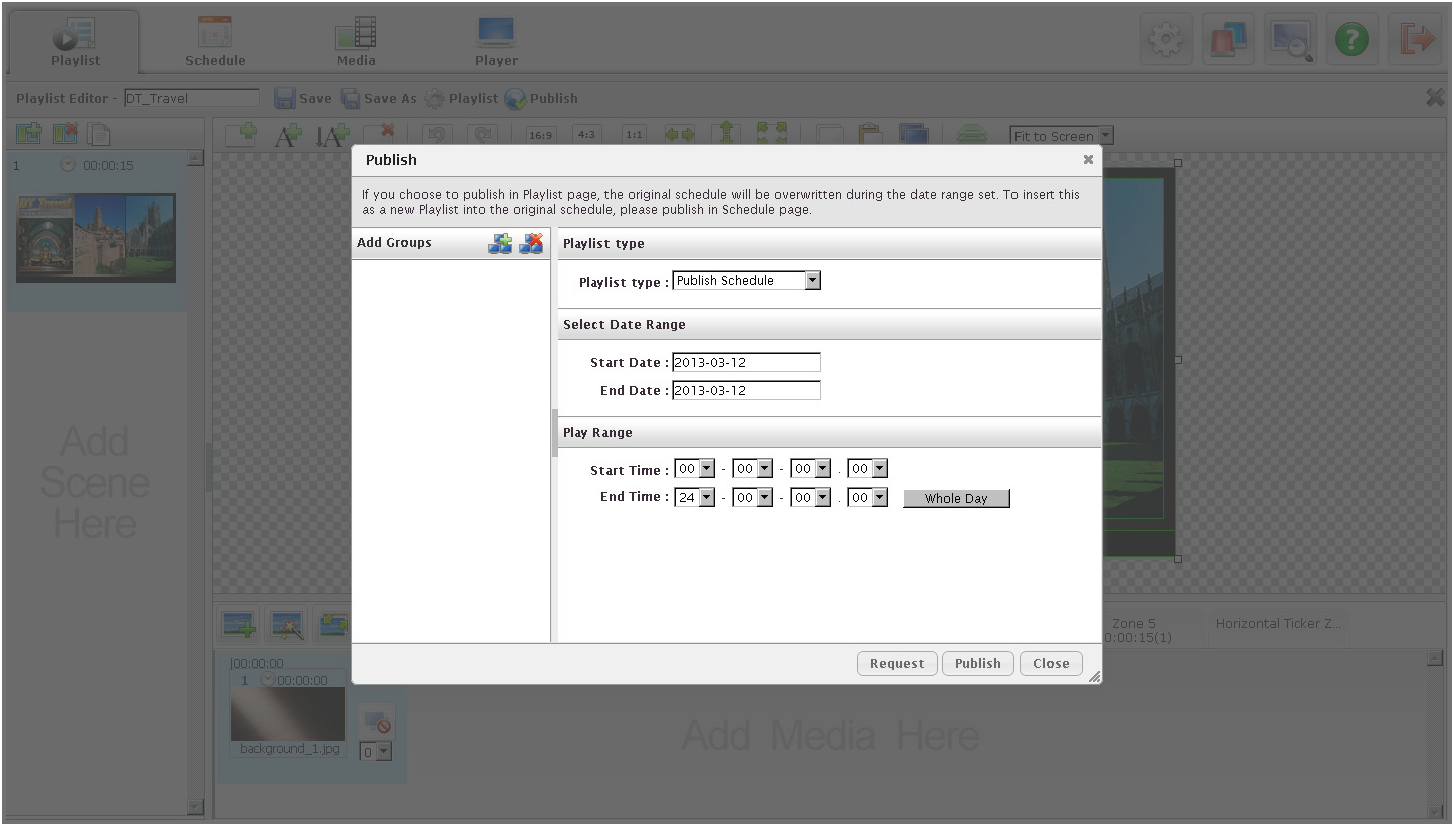
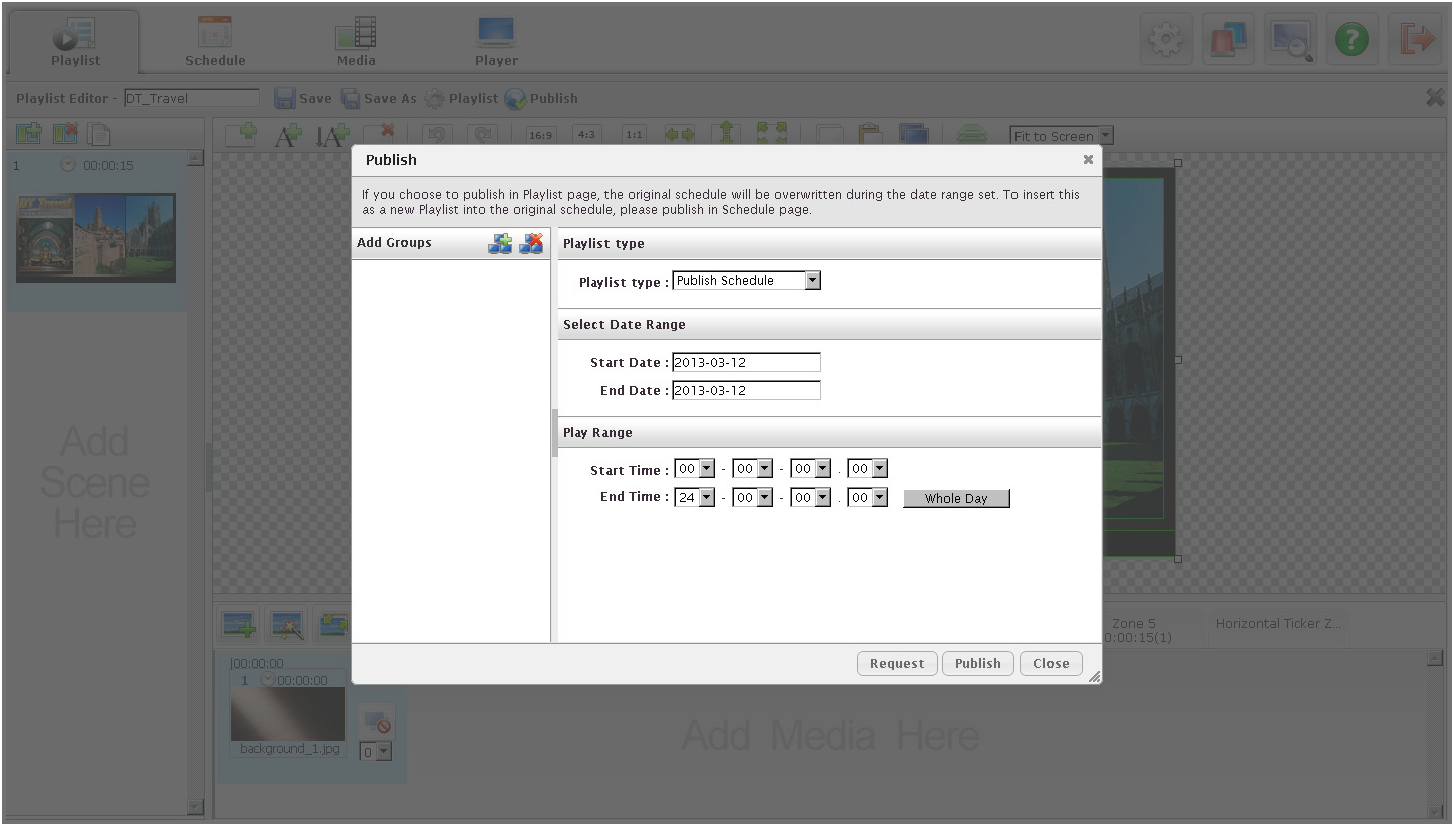
After editing the playlist, users can easily schedule the playback time and publish to the targeted players or groups.
Click ![]() to publish the
playlist.
to publish the
playlist.
Select the group in Add Groups column you want to publish to. You can select multiple groups at once.
Adjust the Date Range for the start date and end date.
Adjust the Play Range to set up the start time and end time.
(or click ![]() button to set 24
hrs as play time range.)
button to set 24
hrs as play time range.)
Click Publish to publish this playlist.
|
Note |
If you are logging into an account without Publish/Approve privilege, click "Request" to send your publish request and wait for manager's approval. |