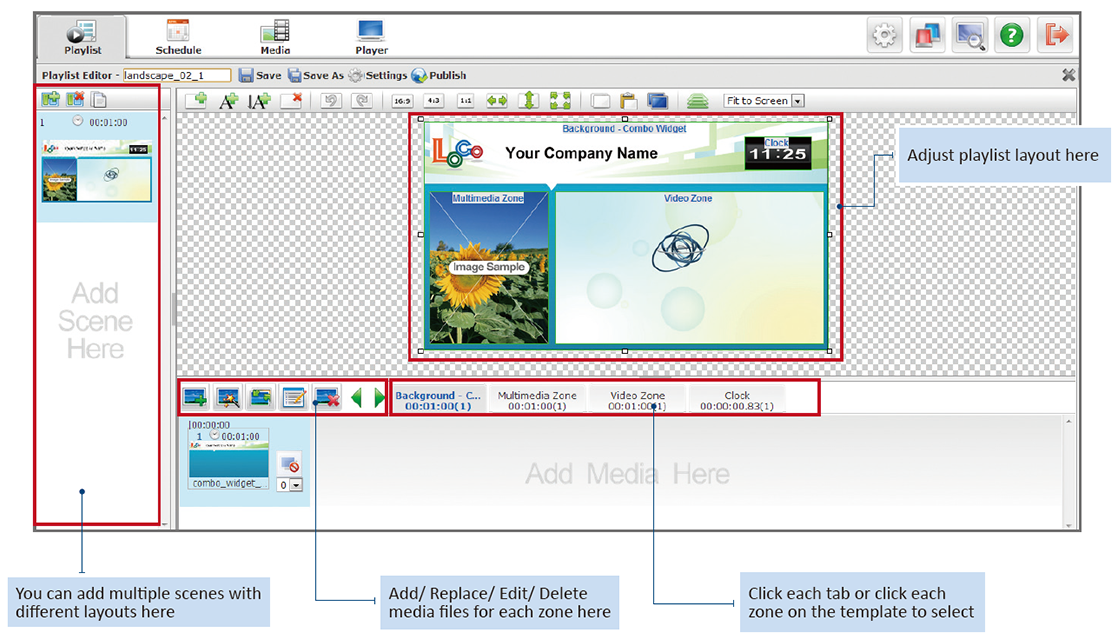
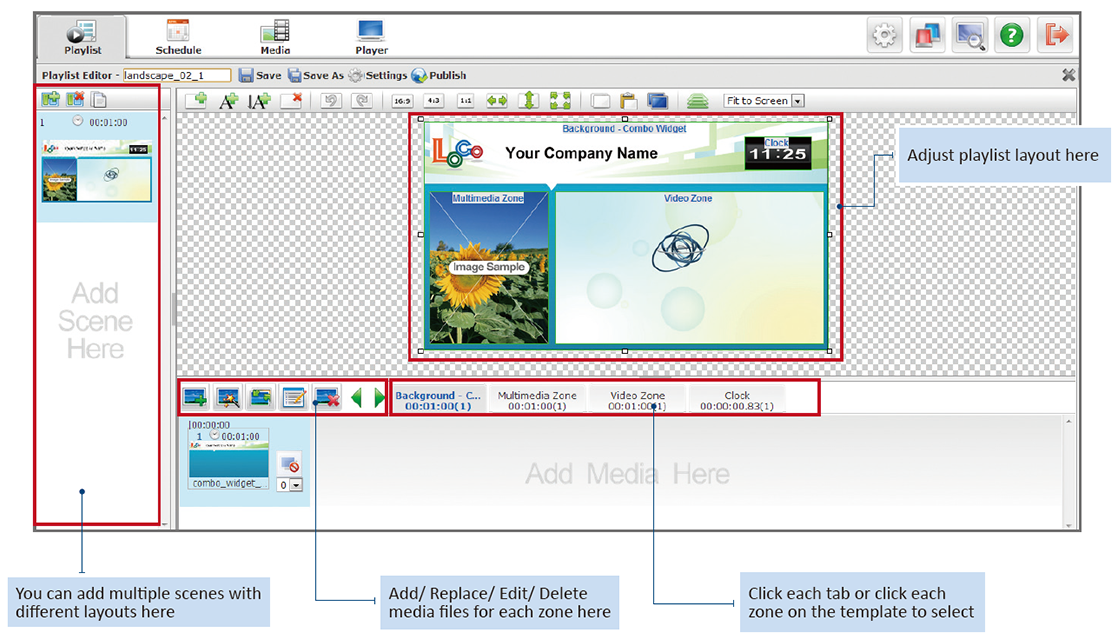
Double click the playlist template you downloaded or select one
and then click ![]() to open and
launch the Playlist Editor. There are already zones and media files
in the layout.
to open and
launch the Playlist Editor. There are already zones and media files
in the layout.
You can add, delete, move and adjust the zones. Double click a zone to adjust the attributes.
After adjusting the zones, click a Zone tab in the media list to edit the media files in the zone.
The media files shown in the Zone are just samples. You can add or replace them.